How to save space on your SSD: Part 2

Struggling to stay on top of the tiny amount of space you have on your SSD drive? Fear not, as promised in our first guide on how to save save space on your SSD we have a few more tips on creating room for games on your new flash drive.
Turn off Hibernate
First up is to disable the Hibernate feature of Windows 7. Hibernate is a halfway house between standby and shutdown when you come to close down your PC for the night. It copies the entire contents of your system RAM over to the hard drive before turning everything off, so the PC is in a state that uses less power than standby, but can bounce back to exactly the state that you left it in.
The thing is, Hibernate also requires a file to be created on your boot drive that's 75% the size of your system RAM. Which if you've got 8GB of RAM or more is a considerable chunk of an SSD. To make things worse, you can't move this file with symlinking either, it is where it is and there it will stay.
Fortunately, with your SSD accelerating your boot times anyway, there's little reason to use Hibernate on a desktop PC. Certainly the benefits don't really outweigh the space cost.
To see the size of your Hibernate file, go to C:\ in Windows Explorer and look for hiberfil.sys. You may need to turn on 'Show hidden files' in Folder Options>View.

To disable Hibernate, open up the Start menu, go to Accessories and right click on Command Prompt. Open this as an Administrator and type the following: powercfg -h off.
That should delete hiberfil.sys automatically too – if it doesn't, just delete it.
The biggest gaming news, reviews and hardware deals
Keep up to date with the most important stories and the best deals, as picked by the PC Gamer team.
Sort out your storage
The second tip is to move your common file libraries to a storage drive.
This is very straightforward – just open up Windows Explorer, and right click on the Documents link under Libraries in the left hand pane. Here you'll get a load of options for folder locations. Set up a Documents folder on your storage drive and then click 'Include a folder...' in this window.
Now do the same for Music, Pictures and Video.
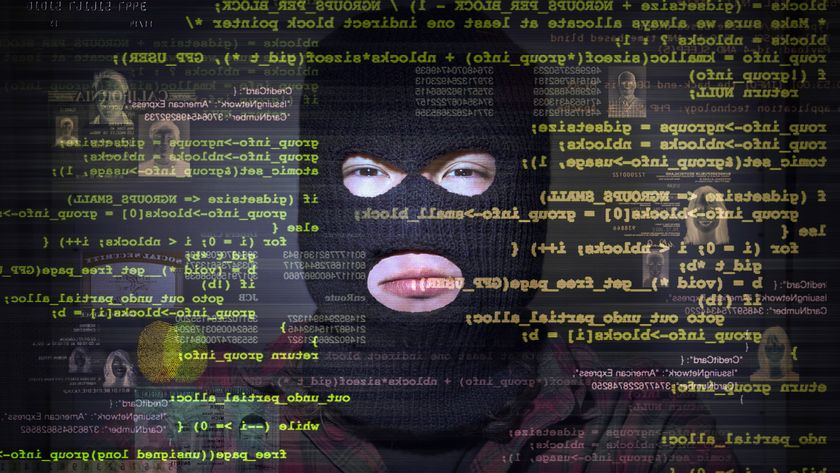
$1.5 billion crypto heist could be the biggest yet, more than doubling the previous record, but don't worry: The affected firm says it can take the hit

'These kids do not care about romance': Game devs want to know what today's teens want, and surveys say sex and romance isn't it
Most Popular






